Setting The Date And Time – Boat Meter
Here we will show you step by step on how to change the date and time on your Boat Meter. Below are the 6 buttons from the face of your meter explaining what functions they perform.

Power ON/OFF

Contrast/Backlight

Mode/Escape

Read/Accept

Down Arrow / Navigate

Right Arrow / Set Up

Diagram 1
Switch the unit on using the power button.
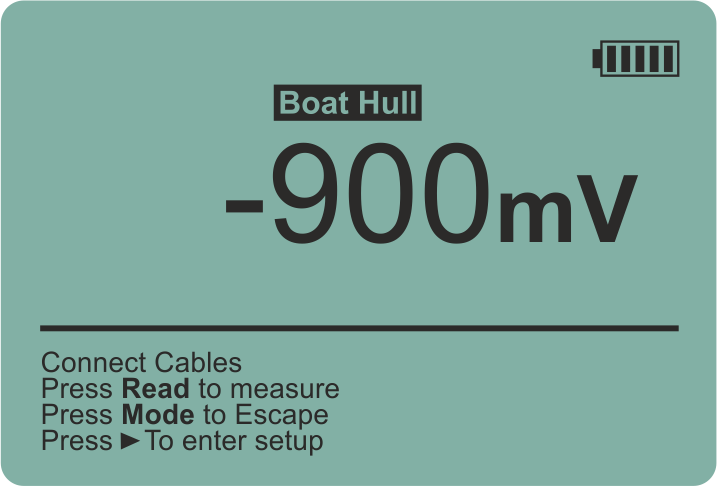
Diagram 2
You will be taken to a screen that looks like this

Diagram 3
Press the right arrow key to enter the PARAMETERS ADJUST SCREEN

Diagram 4
Scroll down to the DATE FORMAT option

Diagram 5
Press READ until you arrive at the desired format.

Diagram 6
Scroll down to the CLOCK option using the down arrow key.

Diagram 7
Press READ to enter the CLOCK screen above.
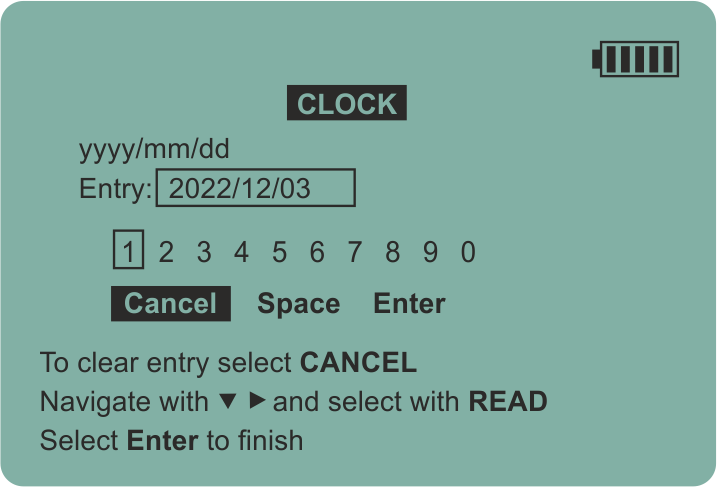
Diagram 8
Select CANCEL using the down arrow key and press READ until the current DATE in the entry box is removed.

Diagram 9
Select the current date digit by digit by selecting the correct number and pressing READ.
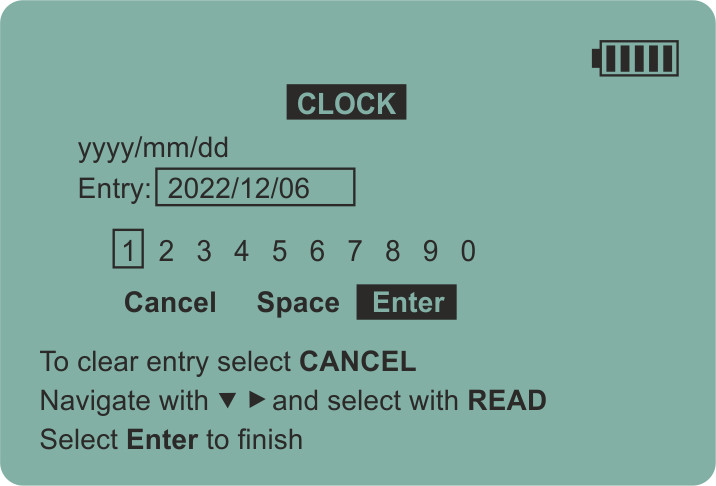
Diagram 10
When the entry box contains the correct date select ENTER and press READ
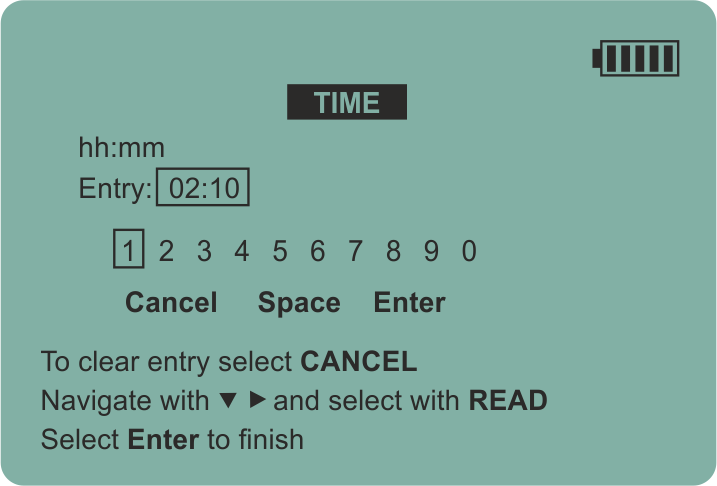
Diagram 11
You are now in the TIME screen. Repeat from Diagram 8 above to select the correct time.

Diagram 12
From the PARAMETERS ADJUST screen press READ to return to the Boat Hull Mode.




